Tempo Zero Provvigioni: app to calculate salespeople’s commissions
Tempo Zero Provvigioni
Tempo Zero Provvigioni for Microsoft Dynamics 365 Business Central, is the APP designed by NAV-lab for the automated control of commission calculations in any phases.
Does your company promote sales through sales agents?
Do they get paid in commissions based on the orders they promote?
Do you need to easily manage and keep under control the various commission calculations and all the commission phases, in an automated way and with simple commands within Business Central?
The Tempo Zero Provvigioni extension inserts into Business Central the automatisms to manage and calculate the commissions to be paid to agents.
Keep track of your commissions right from your desktop!
Tempo Zero Provvigioni: features
A COMPLETE FORM
The Tempo Zero Provvigioni App integrates Business Central ERP by adding a complete form to:
- define rules;
- manage the entire process of the commissions, from the forecast calculation to the vesting until their liquidation, both for agents and for area managers.
A PARAMETERIZABLE APP
This App is strongly parameterizable and can manage commissions accrued based on the turnover and the amount collected (total and partial).
The calculation rules can consider:
- the applied discounts;
- the quantity or the value in the document,
- the difference by categories of customers, items and agents.
Tempo Zero Provvigioni also provides:
- the management of the area manager;
- the possibility of adopting and entering rewards / penalties for the agent;
- the introduction of commission entries and manual changes according to the documents;
- highly customizable complete printouts through filters on commission transactions.
SUMMARIES
Thanks to simple and clear printouts, you can summarize the calculation of commissions and promptly communicate it to your agents.
COMMISSIONS
The app also guides the company through the process of liquidation of accrued commissions.
Tempo Zero Provvigioni: screenshots
Displaying the menu from which you can use the Tempo Zero Provvigioni
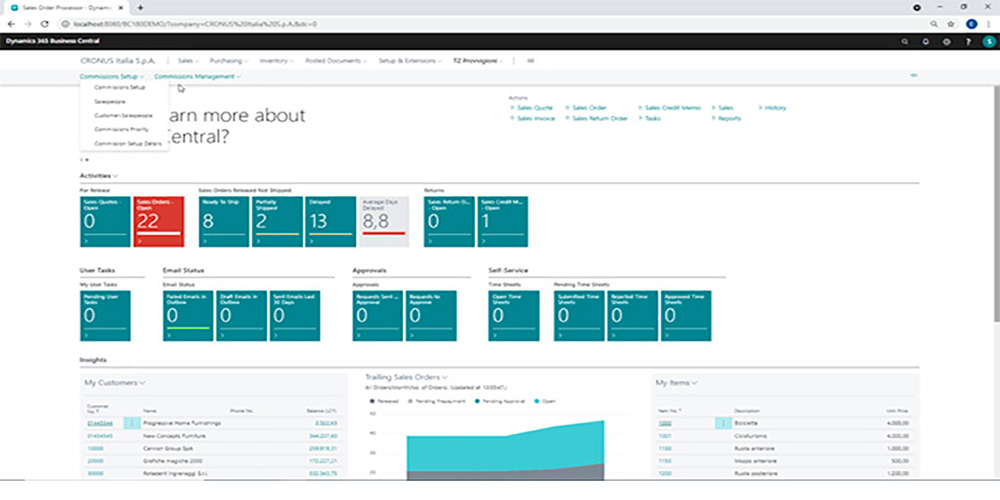
Definitions and characteristics of an agent for the calculation of commissions and for liquidation
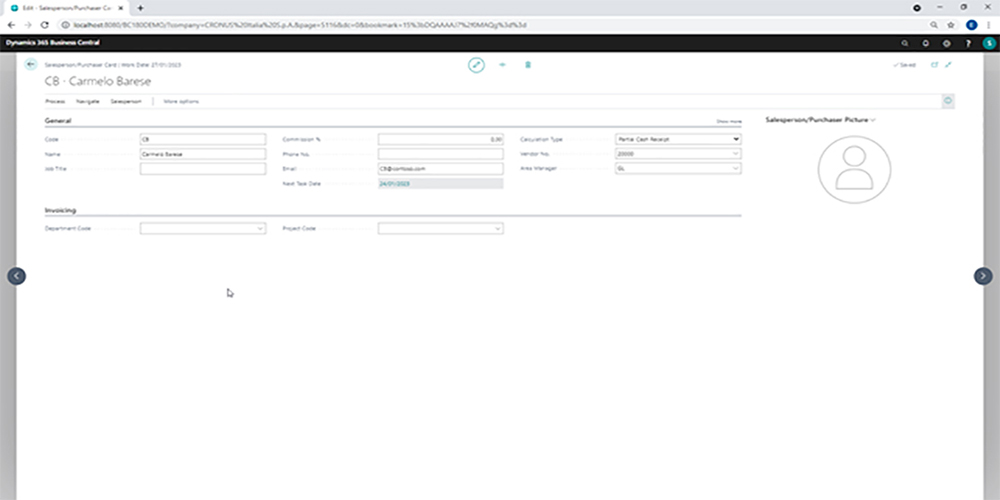
Setup to define the rules for calculating commissions

List of commissions calculated, accrued and settled for the various documents

Inserting and detailing a new line of commissions

A printout to send to the agents


CONTACT NAV-LAB
You will be contacted by our specialists in Microsoft ERP and the Tempo Zero suite of apps. Our consultants are available to provide insights on content, features, usage modes for the benefit of your company, and for a personalized demo.
ACTIVATE THE APP NOW
To activate the app, you need to contact NAV-lab for cost information and support regarding the download and implementation.
It’s also necessary to subscribe to the corresponding online service contract on a monthly or annual basis (SaaS – Software as a Service).
The service cost varies based on the number of users
